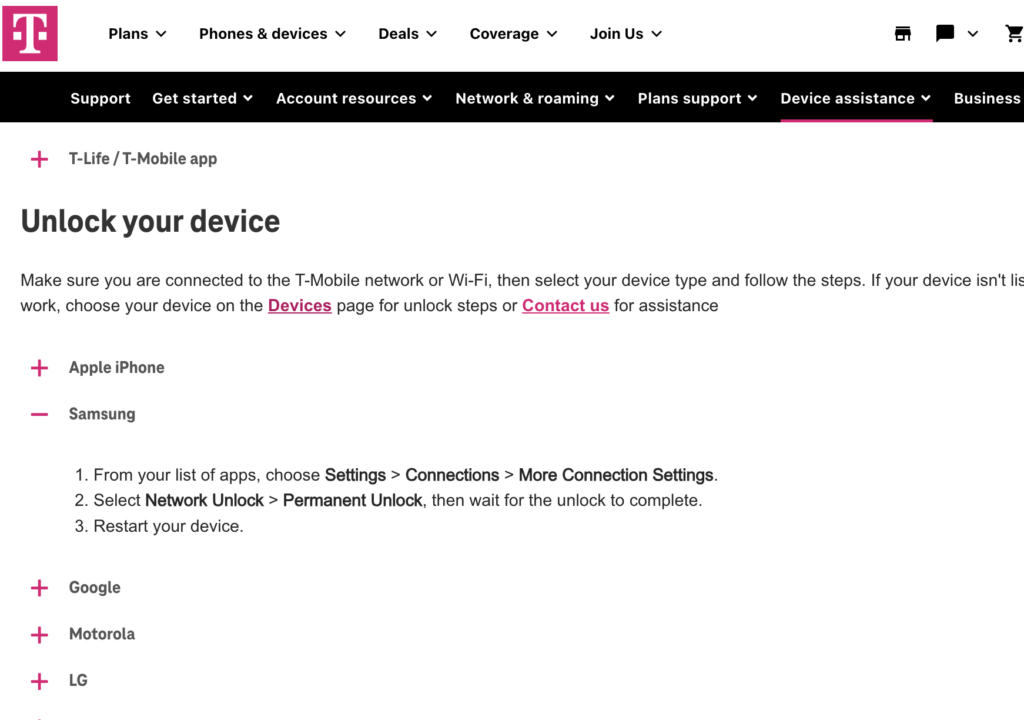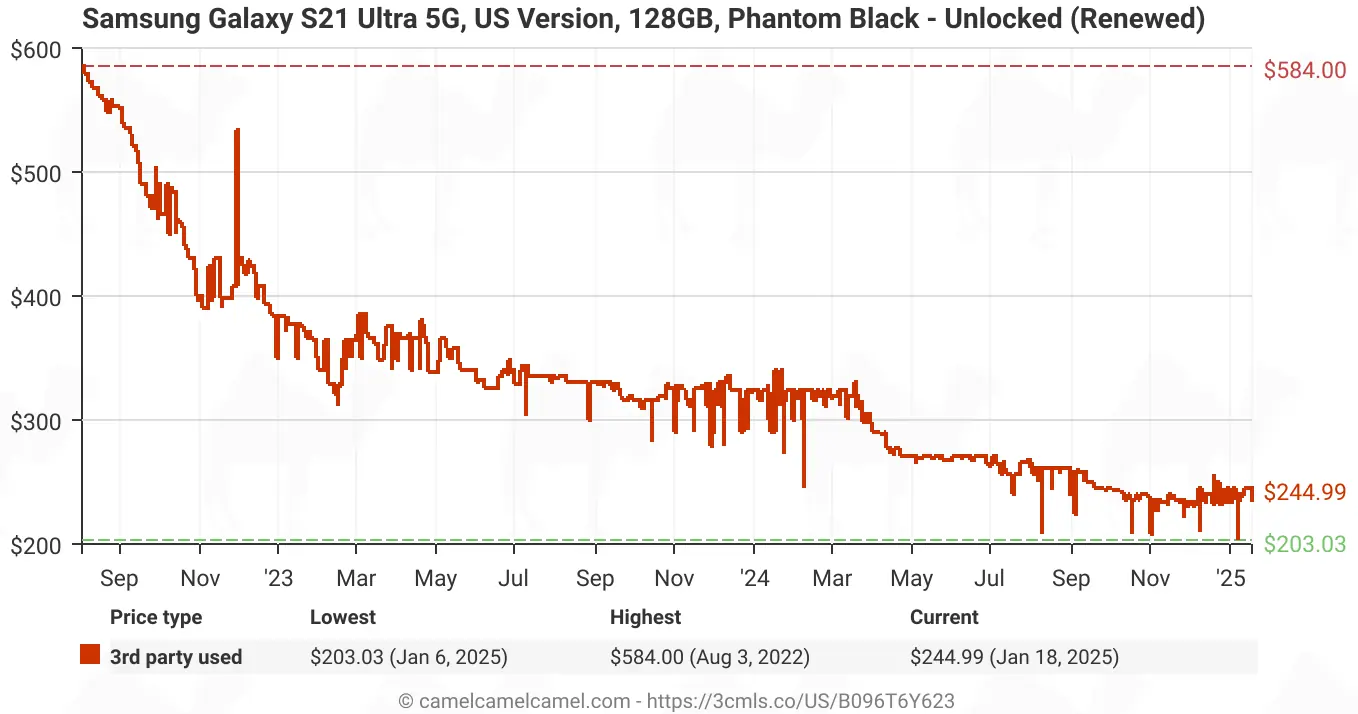How To Maximize Your Galaxy Phone’s Resale Value
Back in the day, smartphones had shorter usable lifespans. After 2–3 years of usage, most became really slow and harder to use, so it was understandable that many just dumped their device when they were done with it. But times have changed.
Now we know that this behavior can damage the planet through environmentally damaging e-waste. There’s also the fact that smartphones cost a lot more than they did back then and hold their value better. So they can now be resold for good money.
In this article, we’re going to outline four ways you can maximize the resale value of your used Samsung Galaxy phone, so you can sell it for more cash.
Tips for Selling Your Galaxy Phone: Maximizing Resale Value
Keep Your Phone in Pristine Physical Condition
The first and most important tip to maximize your Samsung phone resale value is keeping your device in pristine condition; it should look as new and as neat as possible and should have no functional issues. The better your Samsung phone looks and works, the higher the price it can fetch. So clean your device frequently to prevent dirt accumulation, which can cause scratching, and practice good smartphone hygiene.
Maintaining a pristine screen is crucial for preserving your Samsung phone’s resale value. Samsung screens, in particular, are premium components due to the use of OLED rather than LCD technology. Any cracks, scratches, or screen burn-in significantly diminish the device’s worth. For example, a cracked Galaxy Note 20 Ultra resale value plummets to around $15 due to the costly screen repair.
Take care of your phone properly, avoid scratches, dents, and drops as much as possible, and use a protective case and a screen protector. Preserve your battery health as best as you can. Taking care of your Galaxy phone in these ways can help make your phone last longer.
Unlock Your Galaxy Phone
Unlocking your Galaxy phone unlocks its resale potential. Unlike locked devices tied to a specific carrier, an unlocked phone offers global network compatibility (barring band limitations), resulting in far greater demand and a considerably higher resale value.
How To Check If Your Samsung Device is Locked
- Borrow a SIM card from a friend or family member who uses a different carrier than your current one.
- Power off your Samsung phone.
- Carefully remove your current SIM card and insert the borrowed SIM card.
- Power on your phone.
- If the phone connects to the new network and you can make a call or use data, your phone is likely unlocked.
- If you see a message like “SIM not valid,” “Network locked,” “Enter unlock code,” or similar, your phone is likely locked to the original carrier.
- In the case it shows one of the messages in no6, call your carrier to confirm.
How To Unlock Your Samsung Device
- Check if You’re Eligible for Unlocking
Before you start, make sure you meet your carrier’s unlocking requirements. These typically include:
- Contract fulfillment: You’ve completed your contract or paid off your device in full.
- Account in good standing: Your account is active and you don’t have any outstanding balances.
- Device paid off: The device is fully paid off, including any installment plans.
- No reports of loss or theft: The device hasn’t been reported lost, stolen, or blocked.
- Active on a carrier plan for a certain period of time. For instance, Verizon’s unlocking policy states that they will automatically unlock phones after 60 days.
- Contact Your Carrier
- The most common and recommended way to unlock your Samsung device is to contact your carrier directly.
- Call their customer service or visit their website.
- They will guide you through the unlocking process, which may involve providing your IMEI number and meeting their eligibility criteria.
- Once they approve the unlock, they will usually provide you with an unlock code or remotely unlock the device.
- Use the Device Unlock App (for some carriers) to Unlock Your Phone
- Some carriers, like T-Mobile and MetroPCS, have a “Device Unlock” app pre-installed on their Samsung phones.
- If your phone has this app:
- Open the app.
- Follow the on-screen instructions to request an unlock.
- You’ll need an active internet connection (Wi-Fi or mobile data).
- Third-Party Unlocking Services (Use with Caution)
- There are third-party services that offer unlocking codes for a fee.
- Use these with extreme caution. Many only temporarily unlock your device or provide unlock codes that don’t work.
- If you choose this route, research the service thoroughly and read reviews before paying anything.
- Be aware that using unauthorized unlocking methods may void your warranty.
- Use an Unlock Code
- If your carrier provides you with an unlock code:
- Power off your Samsung phone.
- Insert a SIM card from a different carrier.
- Power on your phone.
- You should be prompted to enter the unlock code.
- Enter the code provided by your carrier.
- Your phone should now be unlocked.
Sell Your Samsung Galaxy Quickly
Every smartphone gradually loses value over time, and the image above from camelcamelcamel.com, a site that tracks Amazon price trends, highlights this by showing the depreciation in the price of a used Samsung Galaxy S21 Ultra. Some devices even lose their value faster than others; for example, A-series Samsung phones depreciate in value faster than S and Z series. So, a good tip to maximize the resale value of your Samsung Galaxy phone is to sell it as soon as you no longer have any use for it. The earlier you do it, the better, and the more cash you’ll get. Unsure how or where to sell your Galaxy phone? Learning how to sell your Samsung Galaxy online could be the simplest and most convenient option.
Choose the Right Selling Platform for Your Phone
Choosing the right platform is another factor that can help you sell your Galaxy phone for more cash. You see, different platforms have different communities, interests, goals, advantages, disadvantages, and so on. In other words, each platform is unique, so you have to make a thoughtful decision when choosing which platform to sell your Galaxy phone on, one that aligns with your goals. For example, eBay is a great place to sell your Galaxy phone, however, shipping and selling fees will reduce your profits. Facebook Marketplace, on the other hand, is great for selling locally, but it carries a higher risk of getting scammed. So you have to weigh your options and decide what is best for you. (Click here for the best platforms to sell your galaxy phone online)
One platform that is highly recommended on Trustpilot for selling your Galaxy phone easily is SmartphonePLUS.
Conclusion
By following these simple tips, you can maximize the resale value of your used Samsung Galaxy phone. Remember, a well-maintained, unlocked phone sold on the right platform at the right time can bring you a decent chunk of cash. This not only benefits your wallet but also helps the environment by giving your phone a second life and reducing e-waste. Ready to sell your Galaxy device and get the best possible return?