A Guide to Removing iCloud, Google, and Samsung Accounts
Be sure to sign out of your iCloud, Google, or Samsung account before factory resetting your device. A factory reset alone will not wipe off these accounts. To be sure your accounts are removed after a factory reset go through the device set up until you get to the home screen. If you arrive at a screen that says “Activation Locked” or asks for your Google or Samsung account login information then you have not removed these accounts from your device.
Please be sure that you are logged out of your accounts – not logging out of your accounts could cause a delay in payment. We do not offer a cash value for any device that has accounts that are still active.
Instructions for Apple Devices:
How to sign out of my iCloud account on iPhone, iPad, and iPod Touch
- Go to Settings > [your name].
- Scroll down to the bottom.
- Tap Sign Out.
- Enter your Apple ID password and tap Turn Off.
- Turn on the data that you want to keep a copy of on your device.
- Tap Sign Out.
- Tap Sign Out again to confirm that you want to sign out of iCloud.
How to sign out of my iCloud account on Apple Watch
To remove your personal information and take off the Activation Lock from your Apple Watch before selling it follow these instructions:
- Keep your Apple Watch and iPhone close together.
- Open the Apple Watch app on your iPhone and tap the My Watch tab.
- Tap your watch’s name at the top of the screen, then tap the information button .
- Tap Unpair Apple Watch. For cellular models of Apple Watch, tap Remove [Carrier] Plan. If you aren’t going to pair with a different watch or iPhone, contact your carrier to cancel your cellular subscription.
- Enter your Apple ID password to turn off Activation Lock. If you forgot your Apple ID password, you can reset it.
- Tap again to confirm. When you unpair, your iPhone will try to create a backup of your Apple Watch. If you get a new Apple Watch, you can use the backup to set it up.
Check to see if Apple Watch Activation Lock is on
Follow these steps on your paired iPhone to see if Apple Watch Activation Lock is turned on:
- Open the Apple Watch app on your iPhone.
- Tap the My Watch tab, then tap your watch name at the top of the screen.
- Tap the info button
If you see Find My Apple Watch, then Activation Lock is on.
How to sign out of iCloud on my Mac
- Choose Apple menu > System Preferences.
- Click Apple ID, then click Overview. If you use macOS High Sierra or earlier, click iCloud.
- Click Sign Out.
How to sign out of iCloud on my Apple TV
- Go to Settings > Accounts > iCloud.
- Select Sign Out.
How to sign out of my iCloud account remotely:
- Sign in to icloud.com/#find with your Apple ID (the one you use with iCloud).
- Then click Find My iPhone.
- Click All Devices, then select the device.
- Click Remove From Account.
- The device has now been removed.
Instructions for Samsung, Google, and Android Devices:
*If you have a Samsung device be sure to sign out of your Google Account and Samsung Accounts!
How to sign out of my Google Account on Android devices
Please note: Settings can vary by phone. For more info, contact your device manufacturer.
- Open your phone’s Settings app.
- Tap Accounts. If you don’t see “Accounts,” tap Users & accounts or Accounts and backup.
- Tap the account you want to remove › Remove account.
- You may need to enter your phone’s pattern, PIN, or password for security.
- If you have multiple Google accounts on your device, be sure to remove all Google accounts.
How to sign out of Samsung Account on my Samsung device
- From Settings, tap Accounts and backup.
- Tap Accounts, and then select your Samsung account.
- Tap Personal info and then tap More options (the three vertical dots). …
- Tap Sign out.
- Review the information, and then tap Sign out.
- Enter your password to verify your identity, and then tap OK.
How to sign out of Samsung Account on my Samsung Galaxy Watch
- Sign into your Samsung Account.
- Scroll down the screen and select DEVICES.
- Locate the device you would like to remove from your Samsung account then tap on Sign out.
- Select Confirm to sign out of your Samsung account from that specific product.
How to remotely sign out of Samsung Account
- Sign into your Samsung Account.
- Scroll down the screen and select DEVICES.
- Locate the device you would like to remove from your Samsung account then tap on Sign out.
- Select Confirm to sign out of your Samsung account from that specific product.

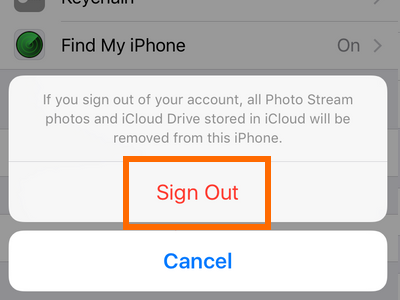






30 thoughts on “Guide to Removing iCloud, Google, and Samsung Accounts”
This phone has been inactive for nearly a year.
Hi Terrence, if you need additional assistance please feel free to reach out to us via email or our contact form on the following page https://www.smartphonesplus.com/contact-us/
Can not see what’s on screen it’s broken
Hello, if you have an iPhone you can remove your iCloud remotely by following the instructions below:
Go to Settings > [your name].
Scroll down to the bottom.
Tap Sign Out.
Enter your Apple ID password and tap Turn Off.
Turn on the data that you want to keep a copy of on your device.
Tap Sign Out.
Tap Sign Out again to confirm that you want to sign out of iCloud.
The phone still turn on but I can’t see it at all to do nothing the screen is cracked but the phone still work it just the screen cracked up and it got lines in it but it still turned on come on still working I think it’s the stream of you know and the both of them like that but it still working but I can’t get on there to do nothing
Like I said I can’t see nothing to do nothing but the phone still turn on the screen cracked p one of them cracked up bad the other one that cracked up like that but I can’t see you going there to do that
Hello, if you have an iPhone you can remove your iCloud remotely by following the instructions below:
Go to Settings > [your name].
Scroll down to the bottom.
Tap Sign Out.
Enter your Apple ID password and tap Turn Off.
Turn on the data that you want to keep a copy of on your device.
Tap Sign Out.
Tap Sign Out again to confirm that you want to sign out of iCloud.
How do you deactivate carrier for Verizon lg wing
Hello Schaun, generally you can give Verizon a call to deactivate your service. They may have an option for you to do it online as well if you have an online account set up with them.
If you have questions or need additional help, please call 1-800-Verizon (1-800-837-4966).
I don’t wanted that anymore
Received 2 Samsung Galaxy Phones. (Only one has been activated and is being used) The one I am selling has never been activated or opened.
Hello, head over to https://www.smartphonesplus.com/sell-samsung/ and choose Flawless as the condition once you find your device.
i bought a iphone from an online shop and i have proof of purchase but now its locked to previous owner
Hi Joshua, we would suggest returning the iPhone to the online shop that you purchased the phone from as there is no way around removing the iCloud from the previous owner’s account without their password.
What if the find my phone is on but phone is unlocked and not blacklisted
Hi Lawana, here are the direction to remove Find My iPhone.
How to turn off Find My on your iPhone, iPad, or iPod touch.
Open the Settings app.
Tap [your name] > Find My.
Tap Find My [Device], then tap to turn it off.
Enter your Apple ID password.
Tap Turn Off.
To remove your Apple Watch from Find My, unpair it from your iPhone.
https://support.apple.com/en-us/HT211149
What’s some great tips for removing a persons account info from the Apple iPhone you recently bought
Hello! Unfortunately, if another person’s iCloud account is still logged into the iPhone there is no way to remove it without knowing the password. Only the original person that created the Apple ID can remove it. We would recommend reaching out to the person you purchased it from to see if they would be willing to help you.
I have disconnected my Google Pixle from Verizon, but I still owe money on it. Can you still accept the phone?
Hi Diana, yes we will still purchase the device. However, it may be at a reduced value.
What if I bought mine from a friend and now they are in prison ad obviously they don’t have their info for me to login much less delete the Google account what can I do
Unfortunately, there is not a way to get into the device due to security features that Google has built into device for privacy reasons. https://support.google.com/accounts/answer/6160491?hl=en
So what did you figure out on your question? Because I have a bunch of phones that are broken screens and can’t do anything with them besides try to sell them… but nobody wants to buy them because they wasn’t mine and I don’t know how to get them reset without Google locking them or anything…. sucks… there’s no information out there on how to delete a previous owners accounts…
[…] all accounts are removed and factory reset your phone and other smart […]
[…] card, you’ll need to delete all the other data that is saved in your phone such as your Google & Samsung account information, then navigate to settings and factory reset your […]
[…] Sign out or remove all iCloud and Google accounts. Follow this guide on signing out of accounts. […]
[…] Sign out of any Samsung and Google accounts associated with your device. […]
[…] Sign out or remove all iCloud, Samsung, and Google accounts. Please note: SmartphonesPLUS does not accept iPads or tablets that are account locked. Follow this guide on signing out of cloud accounts. […]
[…] and then factory reset your phone to remove everything off of your phone. You will also want to remove the activation lock or FRP lock off of your phone. If you forget this step it could delay your trade in, as the phone will not […]
[…] To find out how you can remove accounts on all types of phones and other electronics read our Guide to Removing iCloud, Google, and Samsung Accounts. […]