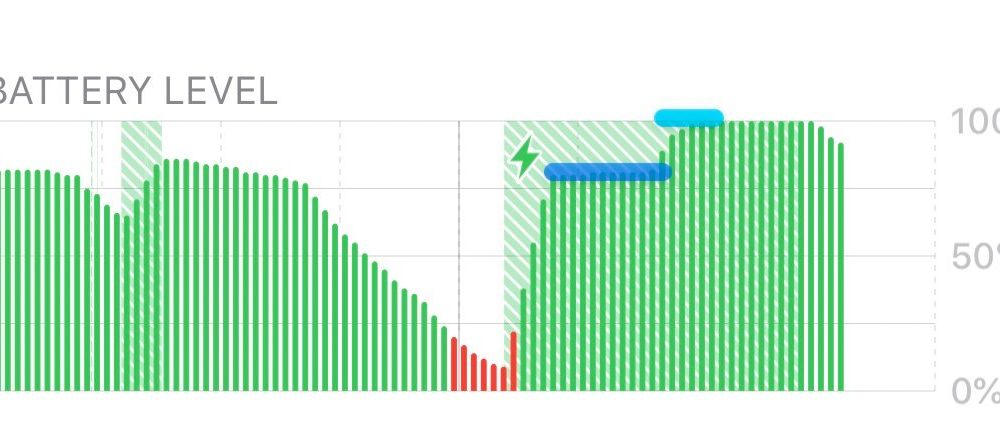How Does Optimized Battery Charging Work?
On the iOS 13 update, a new software feature has been added that can lengthen your iPhone’s battery life. Apple calls this feature Optimized Battery Charging. You may have noticed it if you have gone into Settings > Battery > Battery Health.
Optimized Battery Charging works by leaving your battery at 80% when charging up and only charging fully to 100% when you are going to use your iPhone. Apple’s software does this by learning how and where you charge your phone. The Optimized Battery Charging will only be activated when your iPhone is going to be on the charger for a long period of time. For many of us, this will be while we are asleep or at work. For this feature to work you must have your Location Services active. Keep in mind that if you have an irregular charging schedule your iPhone may not utilize this feature.
You will get a notification on your lock screen if Optimized Battery Charging is active. If you wish to charge your battery to 100% right away, touch and hold the notification and select: Charge Now.
If you would rather disable Optimized Battery Charging go to Settings > Battery > Battery Health > and disable Optimized Battery Charging.
We expect that Apple will continue to improve this feature with future updates.
If you have any further questions about battery charging or battery replacements contact us at support@smartphonesplus.com.