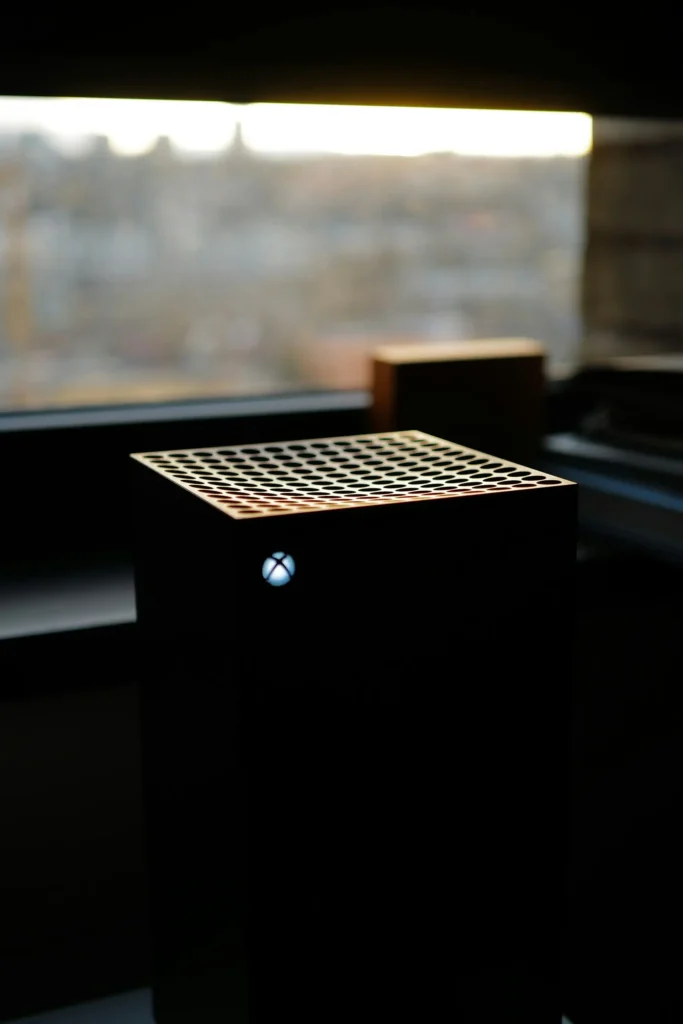Preparing Your Game Console for Sale: A Step-by-Step Guide
Looking to sell your used game console, whether it’s a best-selling video game console like a PlayStation 5, Xbox Series X, or Nintendo Switch? Selling your console can be a great way to recoup some cash when upgrading or decluttering. But for a successful sale, proper preparation is key. Taking the time to clean, test, and package your console and its accessories will not only increase your chances of finding a buyer but also allow you to command a higher selling price.
This article will cover detailed step-by-step actions on preparing your console for sale to ensure a smooth and rewarding experience for both you and the buyer.
1. Back Up or Transfer Your Data
The first essential step to take when preparing your game console for sale is to back up or transfer your data to another console (if you’re upgrading). We know how precious your game data is to you, so here’s how you can save your data
- Cloud Storage: Most modern gaming consoles allow you to back up data like in-game progress, trophies, screenshots, etc., securely to the cloud directly through your console settings and usually for free.
- External Storage: Most consoles allow you to transfer game data from your console to an external storage device like a solid-state hard drive, microSD card, etc. The PS5 allows you to perform a full system backup, which copies everything, including your console settings.
Backing up your data before selling your console is essential to avoid losing saved games and other important data on your console. After backing up your data, remember to remove any external storage devices you’re not including in the sale.
2. Factory Reset
After backing up your console, the next step to properly prepare it for sale is to wipe (factory reset) all your data.
You don’t know the next pair of hands your console will fall into; even if you do, you don’t truly know their intentions, so to avoid issues like your personal information being leaked or taken advantage of, factory reset your console before you sell it or trade it in.
How to Factory Reset PlayStation 5:
Resetting your PS5 isn’t enough; you also need to deactivate your account. Here’s how:
- Go to Settings > System > System Software > Reset Options > Reset Your Console.
- Select Reset. Your PS5 will power cycle during the process.
How to Factory Reset PlayStation 4:
Similar to PS5, you’ll need to deactivate your account on your PS4 to allow the new owner to activate theirs.
- From the home screen, navigate to Settings > Account Management > Activate as Your Primary PS4 > Deactivate > Yes.
To factory reset your PS4:
- Go to Settings > Initialization > Initialize PS4 > Full.
Reset in Safe Mode:
- Completely shut down your console.
- Hold the power button until you hear two beeps.
- Select Initialize PS4 > Full.
How to Factory Reset Nintendo Switch:
- From the HOME Menu, select Settings > Formatting Options > Restore Factory Settings. If you have parental controls set up, you’ll be prompted to enter the PIN. Then, Confirm.
How to Factory Reset Xbox One and Xbox Series S & X:
- Navigate to Settings > System > Console Info > Reset Console > Reset and remove everything.
Unregister Your Account From the Device:
Microsoft recommends unregistering your device from your account. Here’s how:
- Sign in to account.microsoft.com
- Select Devices.
- Choose the device you want to remove and select Remove device.
- Confirm your choice by selecting “I’m ready to remove this device,” and then select Remove.
3. Clean the Console
Cleaning your console properly is another important step in preparing your console for sale. Cleaning your console not only makes your used console look better, it also helps it fetch a higher price in the market. There’s also the fact that a good thorough clean can help your console perform better; it improves cooling by removing dust and other blockages, better disc read performance, thanks to the removal of dust and dirt, reduced noise, etc.
- Safe cleaning solutions:
- Microfiber cloth
- Gentle cleaning solution on plastic sides (avoid screens)
- Mild soap and water
- Avoid: Harsh chemicals or abrasive materials
Remember to clean specific areas like vents, controllers, discs, ports, etc.
4. Test Everything
Once you’ve backed up your data, factory reset the console, and thoroughly cleaned it, the next step is to meticulously test every function and feature of the console. This ensures everything works properly, identifies any faults, and prevents disputes with the buyer. Here’s what to test:
- Controllers (all buttons, joysticks, triggers) – check for any joystick drifting or sticky buttons.
- Game discs (proper loading and gameplay)
- Online connectivity (if applicable)
- Screen (look for screen burn on a white screen, dead pixels)
- All ports (USB, HDMI, etc.)
5. Gather All Accessories
Gather all the accessories you plan to sell with the console (controllers, headphones, cables, external storage devices, etc.) and list them. Ensure all included accessories are in good condition; if not, clearly state any defects.
6. Choose a Selling Method
Many online platforms are available for selling your console, each with its own advantages and disadvantages. Research which marketplace best suits your needs. For local sales, Facebook Marketplace can be a good option, but be cautious of potential scams. If you’re looking for a quick, easy and more profitable sale, consider selling to a reputable buyer like SmartphonesPLUS, known for its trusted service and fair prices. You’ll find some of the best game console trade in prices on their site!
7. Safe Packaging
Proper packaging is crucial to prevent damage during shipping. Even if you’ve done everything else perfectly, inadequate packaging can lead to a damaged console and a lower selling price.
Properly Packaging Your Game Console for Sale
Using Original Packaging (Ideal):
If you have the original box and packaging materials (styrofoam inserts, cardboard dividers), this is the best option.
- Place the console back into its original packaging.
- Ensure all accessories are placed in their designated compartments.
- Seal the original box securely with packing tape.
If Original Packaging is Unavailable:
If you don’t have the original packaging, follow these steps:
- Choose a sturdy box: Use a double- or triple-walled corrugated cardboard box slightly larger than the console to allow for ample padding.
- Wrap the console: Wrap the console in several layers of bubble wrap (at least 4 inches of padding on all sides). Pay extra attention to corners and protruding parts. Secure the bubble wrap with packing tape.
- Create a cushioning layer: Place a thick layer of packing material (more bubble wrap, packing peanuts, crumpled packing paper, or foam inserts) at the bottom of the box.
- Position the console: Carefully place the wrapped console into the box on top of the cushioning layer.
- Fill the remaining space: Fill all remaining empty space around the console with more packing material. Ensure the console is snug and cannot move or shift inside the box. Add more padding to the top of the console.
- Wrap accessories individually: Wrap controllers, cables, and other accessories separately in bubble wrap and secure them with tape. Place these wrapped accessories around the console, filling any remaining gaps. Avoid placing heavy accessories directly on top of the console.
- Seal the box securely: Close the box and seal all seams with strong packing tape. Use multiple layers of tape for added strength.
- Label the package: Clearly label the package with “Fragile” and “Handle with Care” stickers. Include your return address and the recipient’s address clearly and legibly.
Key Packaging Reminders
- Use plenty of padding. Over-packing is better than under-packing.
- Distribute weight evenly within the box.
- Avoid flimsy materials.
- Test the packaging by gently shaking the box before sealing it.
By following these steps, you’ll be well-prepared to sell your used game console, whether you’re looking for PlayStation 5 deals, selling a best selling video game console, or moving on from your Nintendo Switch. This comprehensive guide ensures a smoother, more profitable, and ultimately more satisfying selling experience.
Having issues deciding whether to get a PS5 or Xbox Series X? Check out our best console guide.
Ready to sell your console? Whether you have a Playstation, Xbox, Nintendo, Steam Deck or other console, get the best trade in for your game console online.