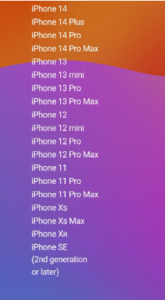The iOS 17 has finally arrived! And it brings a ton of interesting new features and updates to an already awesome iOS. iOS 17 was announced in all its glory at Apple’s WWDC 2023 event which was held June 5th-9th. In this article we’re going to tell you 14 important things that you need to know about Apple’s latest operating system. It is definitely one to keep on your radar!
Phones Eligible for iOS 17
The first thing you need to know about the new iOS 17 is that, as usual, some phones will not be eligible to receive the update. As you can see, the iconic iPhone X has unfortunately been dropped. Along with the iPhone 8 and 8 Plus, there is the first-gen iPhone SE. Apart from these three devices, every other iPhone is still supported by Apple.
Interactive Widgets
Next on the list, with iOS 17 we are finally seeing interactive widgets, nearly 3 years after Apple first introduced the widgets feature. How exactly are interactive widgets different from normal widgets, you might ask?
Well, the key difference here is clear– these widgets are interactive. This means you can perform actions from the widget itself, without actually launching the app. For example, you can mark a reminder as completed, play or pause a song or podcast, or control accessories on the home screen.
Check-in
iMessage gets a bunch of new features with this update, like voice note transcription and improved stickers. But one of our favorites is the new check-in feature.
This feature allows you to easily share or request someone’s information, like location, battery level, or cellular signal. This feature is useful when you’re traveling or just want to make sure the people you care about are safe.
NameDrop
Airdrop also received a handful of updates in iOS, and one of them is a feature called NameDrop. With NameDrop, you can easily share contact posters with any iPhone user. These contact posters include your phone number, email address(es), home address, and other things you can choose to share.
Airdrop: Tap iPhone
Another added feature to Airdrop is a new way to connect iPhones for file transfer. Now, after you select a file to transfer, the process is much simpler. All you have to do is bring the two iPhones close together, and the files will transfer.
Airdrop Files over iCloud
For me, this is the best new airdrop feature. There are so many times we’re in a rush, but also need to quickly get some files from a friend. This feature stops us from having to abandon the transfer or risk running out of time.
With the new Airdrop File over iCloud feature, you can complete the transfer of large files on Airdrop through iCloud via the Internet. So no matter how far you go, you will still receive your files through Airdrop.
Standby
Standby is a new feature in iOS 17 that transforms your iPhone’s lock screen into a more useful and interactive experience when it’s charging. The feature is enabled by default when you install iOS 17, but you can turn it off in Settings > Standby.
When Standby is enabled, your iPhone will display a full-screen clock, photos, or widgets when it’s charging and placed on a stand in landscape orientation. You can swipe left or right to cycle through the different views.
Smarter Keyboard
The keyboard is another part of iOS that received a major upgrade in iOS 17. Apple has made the keyboard more intelligent.
The autocorrect feature has been improved to be more accurate and helpful. It will recognize your slang more easily now. Also, the iOS keyboard now features inline predictions, which means that the keyboard will now suggest words and phrases as you type without you having to press the spacebar. This can help you type faster and more accurately.
Adaptive Audio
This is one of the best new features in iOS 17. Adaptive audio is a feature that makes your AirPods quickly switch between transparency mode and noise cancellation mode. It does this by using a pretty smart algorithm that decides which mode is needed.
For example, if you’re walking in a busy street, noise from cars will be silent. On the other hand, if a car honks or someone talks to you, you will hear that, and it will automatically switch to transparency mode. Transparency mode, if you don’t know, helps you hear conversations better with AirPods on. This is only available on the 2nd Gen AirPods Pro.
No More “Hey Siri”
With the new iOS 17, you no longer have to say “Hey Siri” to activate Siri. All you have to do is say “Siri,” and the voice assistant will be activated. Sadly, apart from that, there are no notable improvements to Siri.
Safari Profiles
Now you have multiple different profiles in your Safari browser. What this does is that once you create a profile on Safari, your tabs will be saved to just the profile you opened them on. And not just your tabs; your browser history, your favorites, your tab groups, and even your cookies will be separated.
Visual Lookup in Videos
Visual Lookup also got a number of upgrades in iOS 17, including one of our favorites. Now that you can use visual lookup in videos, you can look up anything in a single frame of a video.
Airtag Sharing
Airtags can now be shared with up to five different people. This feature is really useful for keeping track of household items like house keys and luggage. So now your family and friends won’t have to bother you to know where household items are; they can easily check their iPhones.
When Can You Get iOS 17?
iOS 17 is currently available to developers, so if you have an Apple developer account, the iOS 17 public beta is expected to be released in July 2023. The official version of iOS 17 is expected to be released in September 2023, along with the new iPhone 15 lineup.
Here is a timeline of the iOS 17 release schedule:
- June 5, 2023: iOS 17 is announced at WWDC, and the first developer beta is released.
- July 2023: The first public beta of iOS 17 is released.
- June to September 2023: Apple releases a series of additional developer and public betas.
- Early September 2023: The iPhone 15 is announced. Mid-September 2023: The final public version of iOS 17 is released.
Please note that these are just estimates, and the actual release dates may vary. Apple has not yet announced specific dates for the public beta or the official release.