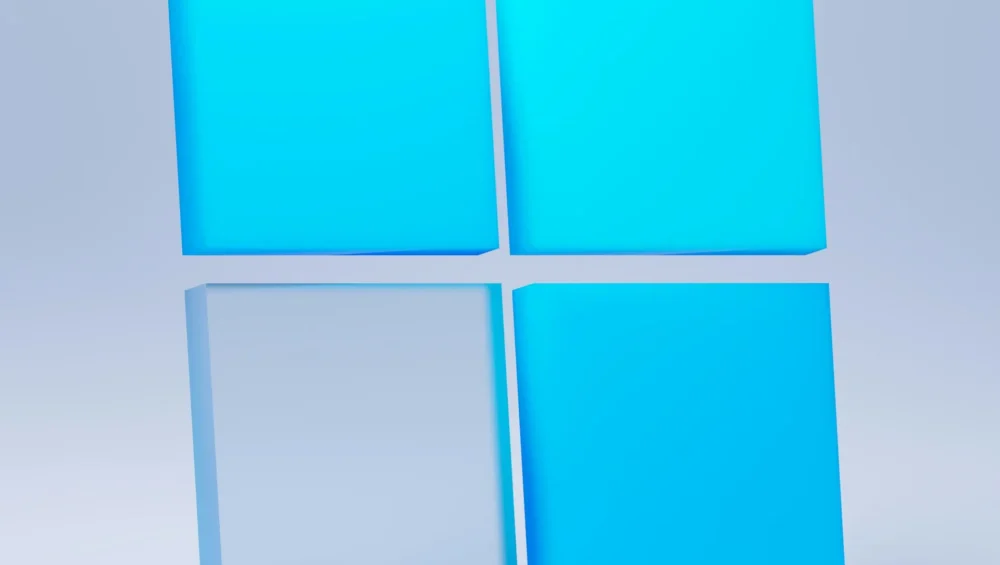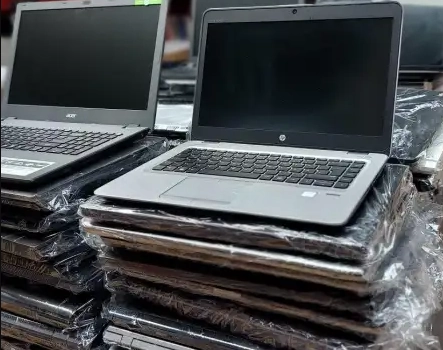Windows 10 Support is Ending: What to Do with Old Business PCs
On Oct 14th, 2025, Windows 10 will lose its official support from Microsoft. In other words, no more updates ever. This includes security updates.
As an organization that relies heavily on computers for our daily operations, we understand the severe consequences of tens, if not hundreds or thousands, of PCs being rendered unusable all at once just because they’ve reached EoL (end of life).
So in this article, we’re going to look at what your organization can do about your Windows 10 PCs that have reached the end of support, regardless of whether your organization has 5, 50, or even 5,000 Windows 10 PCs.
Options for Old Windows 10 PCs
Pay for Extended Security Updates
Microsoft is offering individual and enterprise users still on Windows 10 the option to pay for extended security updates. The individual security update fee is $30 for a year of updates, and the enterprise fee is $61 per device. Do note that you’ll only get security updates, no new features, bug fixes, or new feature updates.
Repurpose for Non-Critical Tasks
Another option is to repurpose the PCs for other non-critical tasks in your organization. This is generally not advisable due to security risks, as those PCs can serve as unsecured access points to your organization’s data.
Recycle Responsibly
Another option is to recycle your old computers. There are a lot of ITAD companies ready to help you recycle your old Windows 10 PC as easily as possible. Electronics buyback companies like SmartphonesPLUS are willing to pay you for your computers, even if they don’t turn on. If you’re wondering how to recycle old computers safely and responsibly, working with certified ITAD companies is the best way to dispose of old laptops.
Sell Old Windows Laptops and Maximize Value
Instead of letting your decommissioned Windows 10 laptops become a liability, turn them into an asset. Reselling your laptops allows you to recover a portion of their initial cost, create space for your new hardware, and demonstrates your commitment to sustainable IT practices by preventing unnecessary e-waste. Regardless of your equipment’s condition, there’s always a willing buyer somewhere out there.
Where to Sell Old Windows Laptops
SmartphonesPLUS
Since 2018, SmartphonesPLUS has been a trusted place to sell old laptops for organizations looking to easily and conveniently sell or trade in old PCs for max value. SmartphonesPLUS offers a bulk trade-in option for organizations. Whether you’re selling 20 or 20,000 devices, SmartphonesPLUS can save you a lot of time and effort while giving you the best value for your organization’s old devices.
You can also trade in old PCs for newer ones at SmartphonesPLUS, making it a smart choice for businesses looking to upgrade without unnecessary costs.
Online Marketplaces – eBay, Facebook Marketplace, Swappa
Another good place where to sell used computers is online marketplaces like eBay, Swappa, and Facebook Marketplace. You can easily list your old Windows 10 laptop on these platforms, and sooner or later, you’ll get a buyer. The downside of this method is that it may take time to find a buyer willing to purchase your used business laptops in bulk. Otherwise, you’ll have to sell them one by one, which can be time-consuming.
Manufacturer Trade-in Programs
Many manufacturers like Dell and Acer have buyback programs where you can trade in old PCs for cash or store credit. If you’re wondering where to trade in used PCs, then manufacturer trade-in programs are a viable option if you are okay with store credit.
Preparing Old Windows PCs for Sale
Data Security
Data security is a crucial consideration when selling old Windows laptops, especially when they contain a lot of sensitive company information. Best practice is to securely erase all data on the computers. If your company doesn’t have the manpower or know-how to do this, it’s best to reach out to ITAD companies like SmartphonesPLUS, who have the certifications and experience to handle this task rather than risking sensitive info being leaked. So, if you’re wondering how to safely wipe an old PC before selling, professional ITAD services are your best bet.
Assessing Condition
The next step in preparing your old Windows 10 PCs for sale is to assess the condition of the individual computers. Assess and categorize the PCs by condition and their specs. This will make the selling process easier. However, when you sell to a reputable ITAD company, they will be able to categorize and sort them for you. They may, however, charge a fee for this service, so providing them with as much information as possible is always recommended.
Best Practices for Selling Business PCs
- Work with a reputable ITAD company to help you decommission old PCs.
- Timing the sale for the best resale value.
- Offering bulk discounts for faster sales if you decide to sell them yourself.
- Ensuring a smooth handover with clear documentation.
- Avoiding common scams when selling on marketplaces.
The Final Word
With Windows 10 support ending in 2025, businesses must act fast. While extended updates are costly and repurposing risky, selling old PCs maximizes value. Companies like SmartphonesPLUS offer bulk sales and secure data wiping. Prioritize data security and accurate condition assessment for a profitable transition, turning a liability into an asset.
Contact our team now to lock in your trade-in price at support@smartphonesplus.com.
Frequently Asked Questions
Can I still use Windows 10 after 2025?
Yes, you can still technically use Windows 10 after the Windows 10 end of support in 2025. However, it’s strongly discouraged. Without security updates, your system becomes increasingly vulnerable to cyber threats and some companies may not allow their use.
Can I stay on Windows 10 forever?
While technically possible, staying on Windows 10 “forever” is highly risky. Due to Windows 10 support ending in 2025, you’ll miss critical security patches, leaving your system exposed.
Should I Sell or Recycle My Old Laptop?
If you’re wondering, “Should I sell or recycle my old laptop?” selling often provides more value while reducing e-waste. Companies like SmartphonesPLUS are even willing to pay you for your computers, even if they don’t turn on
What to do when Windows 10 support ends?
When Windows 10 end of support arrives, you have several choices. You could explore upgrading from Windows 10 to Windows 11, or consider alternative operating systems. You should also consider selling old Windows 10 PCs.
What to do with Windows 10 PC after 2025?
After 2025, you should sell old Windows laptops, explore trade-in programs, or even decide to recycle them. Deciding between selling or recycling your old laptops will depend on their condition and your business needs.
What happens after Windows 10 is not supported?
After Windows 10 is no longer supported, your end points won’t receive security updates, making them a security risk. This is why many organizations are looking into upgrading from Windows 10 to Windows 11, or to sell old Windows laptops to upgrade their fleet.
How do I wipe my Windows 10 computer for resale?
To safely wipe your computer before resale, you’ll need to use data wiping software or utilize the built-in reset function with secure erase options. Knowing how to safely wipe an old PC before selling it is crucial for data security. Better still, hire ITAD professionals who have expertise and experience to complete these tasks quickly by resetting them in bulk.
Who buys old Windows laptops after Windows 10 ends?
Many businesses and individuals buy old Windows laptops after Windows 10 ends. You can find buyers through online marketplaces, ITAD companies, and on sites where you can sell used computers.
Where to trade in used PCs for cash?
You can trade in used PCs for cash at SmartphonesPLUS or manufacturers’ buyback programs.
Best way to sell used business laptops?
The best way to sell used business laptops often involves bulk sales through ITAD companies like SmartphonesPLUS or specialized online platforms.
Should I sell or recycle my old laptop?
The decision of selling vs recycling your old laptops depends on condition and market value. If it’s in good working order, selling is preferable. If it’s damaged or obsolete, recycling is the better option. Do note that SmartphonesPLUS will still buy or recycle your computers even if they don’t turn on.
Can I sell my old business computers?
Yes, you can sell your old business computers. SmartphonesPLUS specializes in buying used business equipment, and it’s a great way to recoup some of your initial investment.